International and
domestic calls

No long term contract

Free calls between users

Access to 0120/0800 free dial
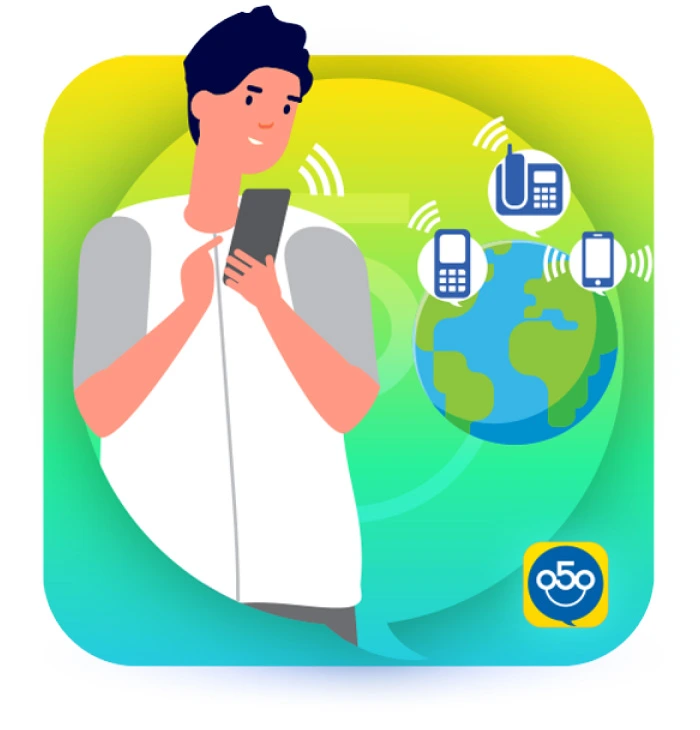
Cheap calls to any number
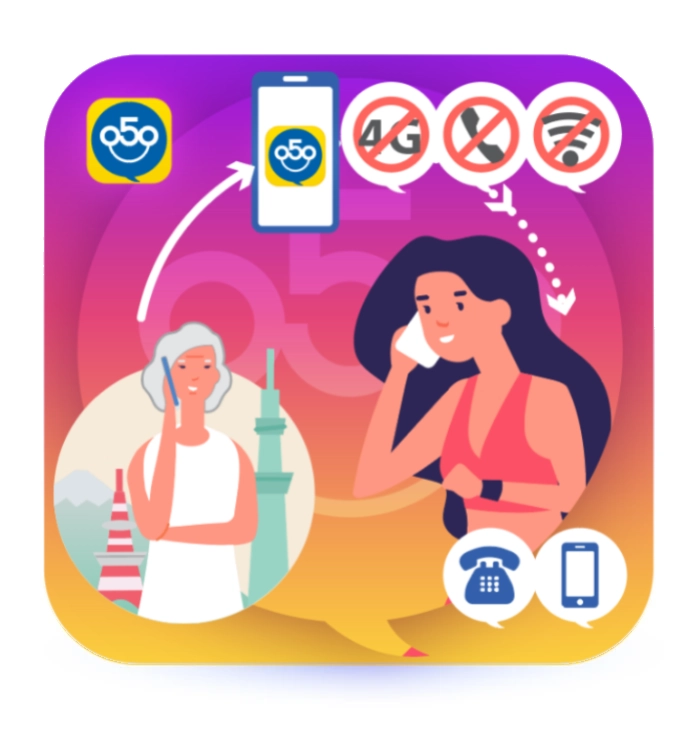
Call forwarding
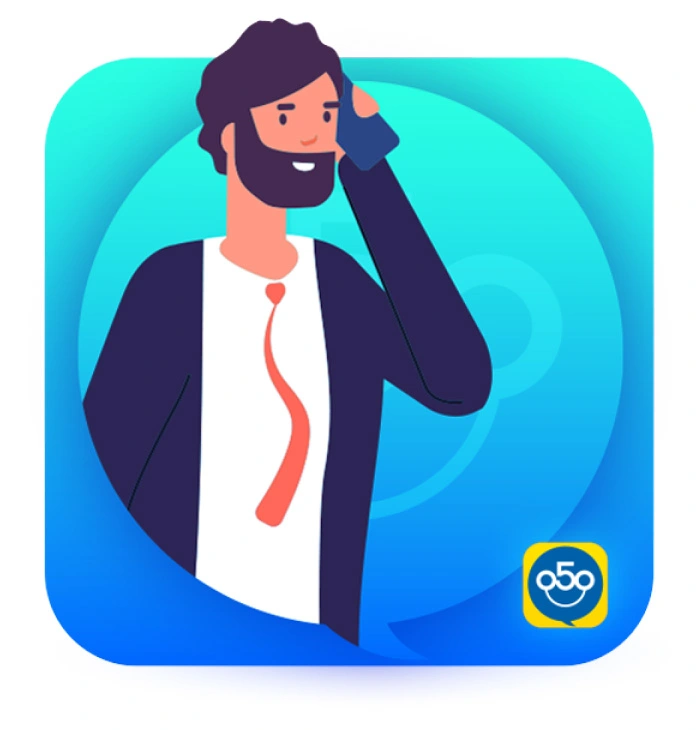
Test before use

The lowest calling rates in the market
App for VoIP calls to regular phone numbers in Japan and worldwide
- Never miss a call, even when you have no internet connection! Have the calls to your 050 number forwarded to a mobile or fixed phone in Japan or anywhere in the world.
- Make calls from your My 050 app at a reasonable domestic rate, even while traveling abroad. Also, when someone in Japan calls you, they just dial your 050 number without any international prefix or country code and pay the domestic rate.
- Make and receive calls by obtaining a 050 number, even if you are using a data-only SIM.
- Register for a 050 number in addition to your current mobile line and separate your work calls from your private calls received on the same smartphone.
- Before using, top up your My 050 account at any time online or at a convenience store.
N.B.
※ When calling a 0120/0800 Free Dial number, your 050 number is not going to be displayed due to a technical specification. Therefore, the call cannot be connected if a called party is set to reject anonymous numbers.
※※ The My 050 Number service does not support SMS.
※※※ We do not accept applications that are sent from the same email address (with the exception of minors) or applications that use disposable domain email addresses.
Check our rates
| Destination | Country Code | Rate 050 |
|---|---|---|
|
||
| ¥¥ | ||
how to use
It is really fast and easy!
application and maintenance fees!
Only for users with a My 050 number
Fees (non-refundable, tax included):
Application fee: ¥550.
Maintenance fee: ¥550 every six months.
After we validate your application, we will issue you a My 050 number. You will receive the contract details by email. We will also give you 5 free minutes and 8 days to test incoming and outgoing calls with your terminal and internet environment.
The application fee together with the first maintenance fee will be deducted from the customer's Brastel account balance on the 9th day after the application is validated and a 050 number is obtained. Each subsequent maintenance fee will be deducted from the customer's Brastel account balance at the end of every billing period of 6 months.
Important! If there is no sufficient balance in your account, your 050 number will be temporarily deactivated, and you will not be able to make or receive incoming calls. Once you top up your Brastel account with enough credit to cover the maintenance fee, your account will be automatically reactivated. If your 050 number remains deactivated for six months, it will expire permanently. Once your 050 number expires, you will need to apply for a new Brastel account to get a new 050 number. However, if there is any outstanding balance associated with your previous number, no application for a new number will be accepted until this balance is cleared.
※When recharging your account by means of credit transfer after your My 050 number has been deactivated, the application and the maintenance fees cannot be automatically withdrawn, so please contact customer service to help to activate your account.
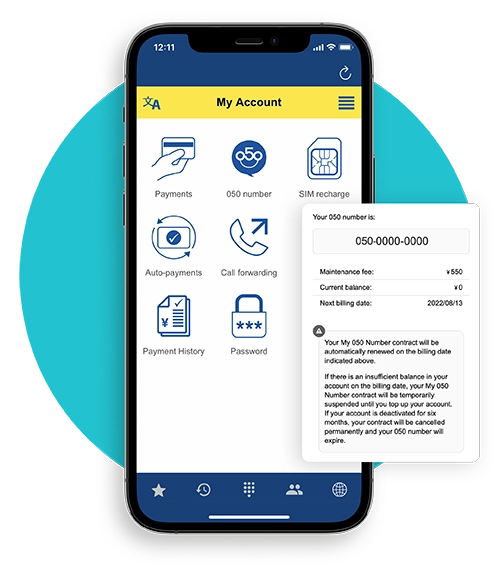
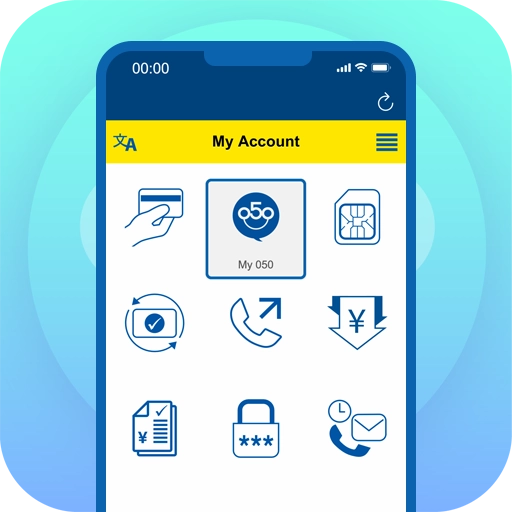
Get your 050 number via My Account Page:
- Read and agree with the service terms and conditions.
- Tap the APPLY button.

Verify your identity (eKYC):
- Take a photo of your ID.
- Take a selfie photo.
Kindly hold off on submitting your Juminhyo until we've completed the initial review. You'll receive notification via email.
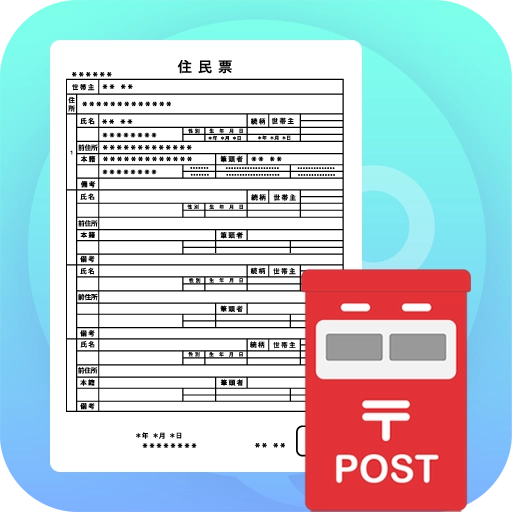
Send JUMINHYO to us:
[Brastel Telecom My 050]
130-0015 Tokyo-to,
Sumida-ku, Yokoami 2-6-2 2F
Important Notes:
- issued within the last 6 months.
- with no My Number indicated. For foreign nationals, it is necessary to have the Zairyu card number printed on the certificate.
- the address on your residence certificate must match the address on your identity verification document.
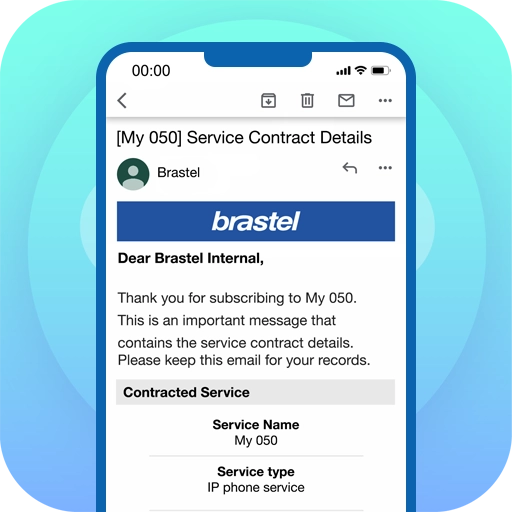
Once your application is approved, we will issue a number and send the contract details by email.
In order to acquire a 050 IP number, it is necessary to verify your identity with one of the Identification Documents (ID) specified by our company below.
- Japanese nationals: Driver's License (both sides) OR My Number Card (front side only);
- Non-Japanese nationals: Residence Card (Zairyu Card, both sides; with your current residential address);
- Short-term visitors to Japan: Passport (pages with your personal information and visa/entry stamp, a local ID displaying your permanent address in your home country, and a selfie holding your passport next to your face.
The submitted pictures of the IDs must be clear, and readable and the ID expiration date must be more than 30 days prior to the application date. Otherwise, your application won't be processed.
Please note that a My 050 number will only be issued after the successful completion of the ID verification process, which may take several days. If necessary, we may also ask for additional documents or a selfie photo from you, or request that you resend the pictures of your ID in case they are unreadable.
N.B.
- We do not accept applications on behalf of third parties (except in the case of minors). To apply for this service on behalf of minors, it is necessary to submit a valid ID of the minor and the consent form of the parent or legal guardian.
- My 050 service is limited to 1 number per person.
- When using this service, the Company prohibits the following acts from the user: using, or attempting to use, the 050 IP number by means other than those intended for and/or stipulated by the service (including but not limited to commercial use as an office telephone number, internal extension, or call center number).
- We do not accept applications that are sent from the same email address (with the exception of minors) or applications that use disposable domain email addresses.
- If a request for the My 050 number service is not approved, the Company's policy does not allow disclosing the reason for the rejection.
Measures to prevent misuse of our IP phone services.
In accordance with our terms of use, Brastel may suspend a customer's My 050 IP phone service to prevent abuse by third parties or to prevent the use of fraudulently obtained 050 numbers to commit crimes or acts that may contribute to a crime.
We have introduced a new user information registration scheme in order to prevent misuse of our services, and we will continue with our efforts to prevent the use of fraudulently obtained IP phone numbers to carry out illegal activities.
Important Notes
- About the maintenance fee
- The My 050 number maintenance fee (550 yen) will be deducted from your balance every 6 months. It's important to note that even if you cancel your 050 number after the 550 yen maintenance fee has been deducted, the fee will not be refunded.
- If there is no balance in your account on the day the My 050 maintenance fee is scheduled, your account will be partially suspended, meaning that you won't be able to make calls, but you can still receive them. If no payment is made within 7 days, your account will be completely suspended, and you won't be able to make or receive calls. However, the service will be automatically reactivated if you top up your account within six months. If you want to transfer the balance from another account, please contact customer service for assistance. If you do not recharge your account by the expiration date, your 050 number will expire permanently.
- Your My 050 number cancellation request cannot be processed if the maintenance fee has not been paid.
- Any late maintenance fee payments will not change the date of your next scheduled payment, which is due every six months from the initial billing date.
- About the account expiration.
- Your 050 number will remain valid as long as your 050 Number contract is in good standing. If you cancel your contract, your 050 number will expire immediately. If there is an insufficient balance in your account on the billing date, your contract will be temporarily suspended until you top up your account. If your 050 number remains deactivated for six months, it will expire permanently. Once your 050 number expires, you will need to apply for a new Brastel account to get a new 050 number. However, if there is any outstanding balance associated with your previous number, no application for a new number will be accepted until this balance is cleared.
- If your My 050 Number contract is cancelled, your Brastel account and any remaining credits on it will expire one year from the last recharge or transaction (any paid call or service except credit transfers to other Brastel accounts).
- About the registration and cancelation.
- Please note that if you repeatedly cancel within an 8-day cancelation period after the registration and reapply for a 050 number, there may be cases where we are unable to provide you with the requested 050 number.
- We do not accept applications on behalf of third parties (except in the case of minors). To apply for this service on behalf of minors, it is necessary to submit a valid ID of the minor and the consent form of the parent or legal guardian.
- My 050 service is limited to 1 number per person.
- We do not accept applications that are sent from the same email address (with the exception of minors) or applications that use disposable domain email addresses.
- If a request for the My 050 number service is not approved, the Company's policy does not allow disclosing the reason for the rejection.
- About the refund of paid balance.
- The balance of your Brastel account cannot be refunded for any reason.
- During the first eight days of your My 050 number subscription, known as the 'trial period,' there will be no deductions for the application fee or 050 number maintenance fee. However, please note that if you deposit funds into your account during this 'trial period' and then decide to cancel your subscription within these initial 8 days, the deposited balance will not be eligible for a refund.
- About the My 050 app.
- The mobile 0091 button cannot be used outside Japan or on mobile phones without voice plans. The calling rates differ depending on the area in Japan you call from. See rates and area information.
- Domestic calls placed with the mobile 0091 button are completed through an international network, and are therefore consumption-tax exempt. Rates for domestic calls (to or within Japan) placed with the 050 button already include consumption tax (except where noted).
- On Android devices, long press a number in your contacts, quickdial or call history, and select Call to place the call with the 050 button, or Call Through to place it with the mobile 0091 button.
Just tapping instead of long pressing will always place the call with the 050 button. - On the iPhone:
- On iOS 13 or higher, push notifications expire if the app is not used during a seven-day period. If you see a notification from the app saying that push notifications will expire, you must open the My 050 app at least once. Otherwise, you will not be able to receive calls.
- To place a mobile 0091 call, you must either enter the number using the keypad and press the mobile 0091 button, or long press a number in your quickdial or call history and select Call Through. Mobile 0091 calls cannot be placed from your contacts.
- Due to OS limitations, after placing a mobile 0091 call, when the call is ended your phone's default dialer will open. If you then place another call using the default dialer, you will be charged for it by your mobile phone carrier. To place another call with the My 050 app, you need to open the app back again.
- About data charges.
- Data transfer charges will apply when using the apps over your carrier's data network. We recommend subscribing to a flat-fee data transfer plan.
- While outside your home network, we recommend connecting to the internet over Wi-Fi where available to avoid data roaming charges.
- About application tests.
- For minimum OS requirements, please check the App Store (iPhone) or Google Play (Android).
- Although we try our best, due to the ever growing number of devices available, it is not possible for us to test our app on each one of them. Please understand that the My 050 app may not work properly on some devices, even if they meet the minimum OS requirements. If the My 050 app is not working as expected, we would appreciate it if you let us know by contacting customer service.
- About call quality test calls (free of charge: 050-6868-0001).
- By calling the toll-free test access number 050-6868-0001 you will be able to check the call quality established at your network environment.
- Devices without built-in speaker and microphone require a headset.
- About support provisioning.
- We do not provide support regarding the installation or use of VoIP adapters or applications for any device, that are not provided by Brastel. We do not take any responsibility for the hacking or any other kind of unauthorized use of your account by third parties.
- We do not accept claims for delay, echo, noise, voice interruption caused by internet environment or radio wave speed or device technical specifications.
- We do not provide service support other than application installation method, login method, and usage method.
- About internet environment.
- The service quality may not be satisfactory due to hinder performance because of Wi-Fi/4G network environment or/and device technical specifications.
- The call quality may be affected if the download/upload internet speeds are asymmetric.
- The call quality can be influenced by mobile data communication speed / Wi-Fi network environment, line congestion, radio waves propagation.
- When using the service in a congested internet environment, interference may occur and the call may be interrupted.
- When using the service in areas with bad radio waves reception sound deterioration, voice interruption, delay, noise, disappearance of sound etc. may occur.
- Calls may be disconnected or not received, or sound may not be heard when using the service with Wi-Fi routers, VPN or firewall advanced settings.
- Wi-Fi signal status can be displayed in status bar of the terminal as 4G, but it is not necessarily connecting with high speed. To know the accurate download/upload speed, please check it with any speedometer app.
- The apps cannot be used with Wi-Fi routers or over networks that restrict the usage of VoIP applications.
- Bluetooth cannot be used in some cases.
- About the call quality.
- This service provides Voice over IP (VoIP). It uses the Internet Protocol (IP) to transmit voice as packets over an IP network. It does not guarantee call quality but only performance at its best effort.
- Since this service is influenced by the Internet environment and 4G radio waves, it does not guarantee performance and sound quality at all times.
- The usage of headphones may result in calls disconnection depending on the device you are using.
- About push notifications.
- The smartphone apps offer push notification however, its delivery is not guaranteed. Furthermore, registering the same Brastel account information on multiple devices may prevent the push notification from working correctly.
- Part of the push notification mechanism is provided as a function of the OS side that you are using, so please be aware that push notifications may be delayed or may not be received depending on the usage environment and network situation.
- About trade name, trademark, icon display.
- iPhone, iPod touch, iPad, App Store and the Apple logo are trademarks of Apple Inc. Android, Google Play and the Android robot are trademarks of Google Inc.
- The apps' icons and images shown on this page are for reference purposes only, may appear different on your device, and may be changed by the developer without notice.
- About limitation of the service.
This service cannot be used to call the following numbers:
- Directory assistance, emergency, and other three-digit numbers such as 119, 104, 110, 113 etc.
- International dialing prefixes starting with "00" other than Brastel's 0091-20 such as 001, 0033, 0041 etc.
- Phone numbers starting with the following prefixes: 0170, 0180, 0190, 0570, 0910, 0990, 020, 060.
- Some Free Dial numbers (prefix 0120/0800).
We do not restrict calls to Free Dial numbers (prefix 0120/0800). However, due to technical limitations, the caller ID cannot be sent when calling Free Dial numbers, and some Free Dial numbers restrict incoming calls without a caller ID. This restriction is placed by the Free Dial number owner, not by Brastel, and is beyond our control.
My 050 Terms of Service
Updated: 2024/4/1
Service Contents
- This service makes use of the "My 050" forwarding gateway device (hereinafter "GW") provided by the Company to assign a 050 IP telephone number and establish a connection between the 050 IP telephone service and My 050 app (hereinafter "App") by means of the GW. When using the App to call PSTN and other lines, the call first terminates in the GW before the connection.
- Users can use the service by methods stipulated by the Company.
- Use of the service requires installing the App specified by the Company. This App is a dedicated voice call application designed to operate on specific versions of iOS and Android operating systems stipulated by the Company. The operating systems on which this App can be used are limited to those stipulated by the Company.
- Minors shall subscribe for the service only with the consent from their parent or guardian.
- To use the service users shall provide the Company with the following information.
- Full Name;
- Date of birth;
- Nationality;
- Address;
- A valid identification document;
- E-mail address.
- Obtaining a 050 IP number requires authentication of the individual applicant through the following documents specified by the Company: the front and back sides of the Residence Card (Zairyu Card) for foreign nationals and the front and back sides of the Driver’s License or the front side of My Number Card for Japanese nationals and the Residence Certificate (JUMINHYO) for all nationals.
If the applicant is not a resident of Japan, they should submit a copy of their valid passport (including pages with their photo and visa and/or entry stamp), a local ID displaying their permanent address in their home country, and a selfie holding their passport next to their face. ※Applications will only be accepted after entering Japan and only during your stay. (However, applications must be submitted within 90 days from the date of entry.)
To prevent the fraudulent acquisition of 050 numbers, customers are required to send their residence certificate to the company by post after completing the eKYC process. - The Company only grants licenses to use the App but not to sell it.
- Use of the service requires an Internet connection.
- The user’s device, network conditions or Internet speed connection, and other factors may affect sound quality.
- Before depositing money into the account, after configuring the App, users should conduct an incoming and outgoing call test with their own device and network to test the connection and audio quality.
- Data transfer charges will apply when installing and using the App over the carrier's data network. We recommend subscribing to a flat-fee data transfer plan.
- The App may contain information useful to users pertaining to the Company’s services, services of other companies, notifications about products or services, sales promotions, surveys, and giveaways.
- The Company may not approve the application in the following cases.
- When the user neglects or is likely to neglect payment of fees and other expenses.
- When the service related to the user has been suspended or the service contract has been canceled.
- When the user declares false information in the application.
- When the police determine that it is necessary for the Company not to accept a contract application in order to prevent criminal activity, the police request the Company not to accept the contract application in a prescribed manner.
- When there is a significant hindrance to the execution of the Company's business related to this service.
Usage fees and payment method
- The user shall pay packet usage and data rates when downloading and using the App.
- Users shall bear usage fees listed on the Company web site for use of voice calls. Call length is used as a basis for computing usage fees. This time is based on calculations made by the Company’s equipment, and users shall pay fees for the time computed. When rates change, the Company shall announce new rates on its web site. Rates listed on the Company web site apply for usage fees after the change.
- The aforementioned usage fees shall be deducted after each voice call from the amount deposited into the user’s Brastel account. Users shall recharge their Brastel account before the use of the service.
- To obtain a 050 number, the user shall pay a one-time application fee of 550 yen (tax included) and a maintenance fee of 550 yen (tax included) which will be charged every six months. Once billed, these fees are not refundable even if the user cancels the service before the end of the six months.
During the first eight days of the My 050 number subscription, known as the 'trial period,' there will be no deductions for the application fee or 050 number maintenance fee. However, if the user deposits funds into his account during this 'trial period' and then decides to cancel his subscription within these initial 8 days, the deposited balance will not be eligible for a refund. - The aforementioned application fee together with the first maintenance fee will be deducted from the customer's Brastel account balance on the 9th day after the application is validated and a 050 number is obtained. Each subsequent maintenance fee will be deducted from the customer's Brastel account balance at the end of every billing period of 6 months.
- If there is no sufficient balance on the Brastel account the service will be unavailable. For the first seven days will be possible to receive calls to the 050 number, but all outgoing calls will be stopped. The service will be automatically restored if the payment of the Brastel account is made within seven days from the due date. If there is no payment after seven days, the service will be completely unavailable and the user will not be able to place or receive calls. If there is no payment after six months, the 050 number service will be cancelled.
- The balance of your Brastel account cannot be refunded for any reason.
Intellectual property
- All rights associated with the App, including ownership rights, intellectual property, etc. belong to Acrobits s.r.o., the developer of the App.
- Excluding where explicitly authorized to do so, where infringing on the intellectual property rights (including copyrights) to images and information contained in the App, users may be subject to civil and/or criminal penalties.
Prohibitions
- The Company forbids users from engaging in the following acts in connection with use of the Service.
- Using, or attempting to use, the 050 IP number by means other than those intended for and/or stipulated by the service (including but not limited to commercial use as an office telephone number, internal extension, or call center number);
- Modification, reverse engineering, decompilation, disassembly, or other equivalent alteration of the App;
- Engaging in acts that infringe on, or may infringe on, the intellectual property rights of other parties (including but not limited to patent rights, utility models, copyrights, design rights, and/or trademarks);
- Engaging in acts that infringe on, or may infringe on, the assets and/or privacy and/or right of other parties;
- Slandering other parties and/or discrediting or damaging their reputation;
- Illegal acts like fraud or disturbing business operations, and/or acts that instigate or incite the same;
- Acts involving or implicated in abuse of illicit and/or controlled substances, or with a high likelihood of inciting the same, and/or advertising unapproved drugs and/or equivalent products;
- Creating pyramid/Ponzi schemes or soliciting for the same;
- Altering and/or deleting information usable on the service;
- Using the service by impersonating another person;
- Acts that obstruct or interfere with, or run the risk of obstructing or interfering with, operation and/or use of telecommunication equipment of the Company and/or third parties;
- Posting links that promote or encourage an act in spite of knowing that said act corresponds to one of the items above;
- Allowing unspecified third parties to use the service without the express prior consent of the Company;
- Acts that, would cause or attempt to cause IDs and/or passwords and/or other information pertaining to an individual and/or corporate user to be obtained without their consent through use of web sites, telephone calls, e-mail, or other means, or due to misconduct of individuals or corporations to which the information belongs.
- Acts violating public order and morals, and/or acts that the Company deems grossly infringe on the rights of others;
- Other acts not explicitly listed in the preceding items but violating laws, statutes, or regulations (including guidelines based on consultation with the corresponding authorities), and/or acts equivalent to those items above.
Service interruption
- The Company reserves the right to interrupt the service (refers to where the service is temporarily unusable), in whole or in part, in any of the cases below.
- Where performing periodic maintenance and/or inspections of the computer systems used for the service;
- Where computer or network failure causes interruption of the service;
- Where a fire, natural disaster, power outage, or force majeure renders continued operation of the service impossible;
- Any other cases the Company deems it appropriate for temporary interruption.
- When according to the terms of the preceding paragraph temporarily interruption of the service, whether in whole or in part, occurs, the Company shall notify its users by means that include but are not limited to posting on the Company’s web site. The above may not apply in the event of emergency or unavoidable circumstances.
- The Company waives all liability for damages to users as a cause of measures taken by the Company, except where willfully or in gross negligence.
Suspension of use of service
- Where any of the below applies to a user, the Company may suspend use of the service.
- Where a user is discovered to have impersonated another party when obtaining a 050 IP number;
- Engaging in acts listed in the paragraph entitled "Prohibitions";
- When the police determine that it is necessary to suspend the use of personal information in order to prevent criminal acts, etc., the Company receives a request from the police to suspend the use of personal information in accordance with a prescribed method.
- Other acts the Company deems unsuitable user conduct.
- When suspending use of the service per the terms of the preceding paragraph, the Company shall notify the service user in advance of said suspension. The above may not apply in the event of emergency or unavoidable circumstances.
- In the case of Clause 1 paragraph III, the Company may notify the police of the information (name, address, etc.) related to the user in accordance with the provisions of laws and regulations.
- Except where willfully or in gross negligence, the Company waives all liability for damages sustained by users due to acts of the company.
Termination of service
- If there is an insufficient balance in a customer’s account to collect application and/or maintenance fees, the customer’s 050 number will be temporarily deactivated, and the customer will not be able to make or receive incoming calls. If the My 050 number remains deactivated for six months, the My 050 Number will expire permanently. Once the My 050 number expires, the customer will need to apply for a new Brastel account if they require a new 050 number. However, if there is any outstanding balance associated with the previous number, no application for a new number will be accepted until this balance is cleared.
Alternatively, the My 050 number can be canceled via My Account during the trial period or when it is active. Even after the 050 number expires, the customer will still be able to place outgoing calls and use other Brastel services as long as the Brastel account is valid (within one year from the last paid call or transaction) and has remaining credit on it. - Where an individual’s use of the service is suspended per the terms of the paragraph entitled, “Suspension of use of service,” and where the circumstances for said suspension continue without resolution, the service usage agreement shall be terminated.
- Where any of the items listed in the paragraph entitled “Prohibitions” apply to a user and said fact is deemed to cause excessive obstruction of the Company’s business, regardless of the terms of the preceding paragraph, the Company may terminate the service usage agreement without a temporary suspension of use of the service.
Warranty limitations
- The Company and other companies involved in the service make no warranty on the following items.
- That use of the service does not cause error or fault to user devices;
- That the service is error- or fault-free;
- The persistence or continuity of the service;
- The authenticity or functionality of items related to advertising companies and/or products;
- That the service meets the requirements of users;
- That the service is free of interruption and/or errors;
- That the audio quality expected by users is obtained through the service;
- That push notifications sent through use of the service always arrive as intended;
- Users consent, at their sole discretion, to use of the service provided by the Company.
Disclaimer
- The Company does not involve itself with users and/or user devices, and waives all liability for effects or damages sustained to users’ devices by use of the App.
- The Company does not involve itself in communications and/or activities between users. Disputes arising between users and/or between a user and a third party shall be resolved between said parties; the Company waives all responsibility for resolving said disputes.
- The Company reserves the right to terminate provision of the service. The Company waves all liability to users and/or third parties for termination of the service.
- The Company waives all liability for damages to users and/or third parties for changes to or termination of the App.
- Even where failure or problems to the App occur for unexpected reasons, the Company waives all liability.
- The Company waives all obligation to conduct surveillance and/or checking and/or storage of the contents of communications.
- The Company shall bear no responsibility or duty to advertising companies.
- The Company waives all liability to users and/or third parties, including but not limited to lost opportunity and suspension of business (including indirect damages and/or lost profits), irrespective of whether the cause was foreseen or could have been foreseen.
- The terms of this paragraph shall not apply where the Company acts willfully or in gross negligence.
- The Company does not disclose the reasons for the results of the examination for obtaining a 050 IP number. Additionally, regardless of the examination results, we do not refund the expenses related to obtaining personal identification documents.
Inquiries / Notifications
- Messages and/or notification from users to the Company, including but not limited to service inquiries, and messages and/or notification from the Company to users, including but not limited to notifications about major changes, shall be conducted by means of announcements on the web site and/or other means stipulated by the Company.
User obligations
- In using the App and the technology used in said App, users recognize that they may be subject to the terms of the Foreign Exchange and Foreign Trade Act, and/or United States Export Administration Regulations, and/or other export regulations of other countries, and shall strictly observe said regulations and not transfer, export, or reexport the App and/or its services to prohibited countries subjected to export sanctions, and/or trade-restricted corporations.
- Users shall not use the App and/or its services for the development and/or manufacture and/or use of weapons stipulated in the Foreign Exchange and Foreign Trade Act, including but not limited to weapons of mass destruction, regular weapons, and other weapons, including nuclear weapons.
- In addition to the terms of the preceding paragraph, users shall use the App in compliance with the laws of their country of residence.
Terms of Use
Terms of Service
Created: 2010/12
Updated: 2022/12/22
Brastel Co., Ltd. (hereinafter, the “Company”) hereby stipulates the following Terms of Service described on our websites, in brochures, and in other such marketing materials (hereinafter, “Websites”, etc.) to the Customer.
The following terms and conditions may be revised without prior notice. If revised, the revised terms and conditions will apply.
If there is any discrepancy between the following terms and conditions and those described on the Websites, etc., the terms and conditions described on the Websites, etc. for each service will take precedence.
Definition
- The company’s services (hereinafter, the “Services”) mean all the telecommunication services, including video and voice calls made available through telephone lines or the internet, and other associated services provided by the Company.
- The “Customer,” the “user,” “they,” or “their” mean the person or entity using the Services.
- The “Brastel Account” is a virtual account created by setting a PIN of the Customer’s choice.
- The Company offers two types of calling cards: a rechargeable card (The Brastel Card) and a non-rechargeable card (The Brastel Prepaid Card).
- The Brastel Card service (hereinafter, “Brastel Card”) is a rechargeable telephony service provided by the Company through the use of a Company-issued calling card, containing a “card number,” an “access code” and a 4-digit “PIN” (hereinafter, “access code”) to make domestic and international calls through the use of one of the following access numbers: a specific “0091” toll-free telephone number, a “0120” free dial telephone number or a paid access “Free Less” number provided by the Company for access to the calling card service.
- The Brastel Prepaid Card service (hereinafter, “Brastel Prepaid Card”) is a non-rechargeable telephony service provided by the Company through the use of a Company-issued calling card with a face value, containing a “card number,” an “access code,” and a 4-digit “PIN” (hereinafter, “access code”) to make domestic and international calls through the use of a specific “0120” free dial telephone number provided by the Company for access to the calling card service.
Provision of Services
- The Company will provide the Services, and the Customer may access and use the Services, in accordance with these Terms of Use. If the Customer is a minor, they must obtain the consent of their parent or guardian before using the Services.
- In order to use the Services, the Customer must have a Brastel Card or must create a virtual account (hereinafter, the “Brastel Account”). The customer may provide their name, contact information and other personal information to the Company through the registration process governed by the Privacy Policy.
- The Company offers no guarantee to the availability of the Services, as such availability depends on telephone lines and/or internet usage circumstances, or to matters outside the scope of the Company’s responsibility.
- To protect the Customer and for service maintenance, the Company prohibits the use of all unfair practices when using the Services.
Registration of Telephone Number
When the Customer registers their telephone number with a Brastel Card or Brastel Account, they will no longer need to enter an access code. Therefore, anyone making a telephone call on the Customer’s telephone (the device to which the registered number corresponds) will automatically bypass the step of entering an access code.
Therefore, the Company recommends that, when the Customer uses a shared or public telephone (such as a telephone in a dormitory or any place where multiple persons share a telephone line), the Customer should not register the number of such telephone.
It is not necessary for the Customer’s contact telephone number to match the telephone number that is registered to the Customer’s Brastel Card, Brastel Account, or Postpaid account.
If the registered telephone number is changed or canceled, the originally registered number must be changed or deleted by the Customer. Please note that if the Customer fails to change or delete their registration details, a third party may use the Customer’s Brastel Card or Brastel Account without permission.
Control of Access Code
The Customer must control their access code at their own responsibility to prevent a third party from using it. Even if a third party uses the Customer’s access code without their consent, the Company will not be responsible for such use. Please note that the Company will not, under any circumstances, reimburse call fees for completed calls. In addition, the Company will not be responsible for any loss of a Brastel Card or Brastel Account or any divulgation of an access code.
Use of softphones
- The Company offers no guarantee, whether expressed or implied, as to the merchantability, fitness for a particular purpose, timeliness, accuracy, currency, legality, etc. of softphones.
- The Company will not be responsible for any loss incurred by the Customer or claim made by a third party that is, whether directly or indirectly, caused by or related to the use or the inability to use a softphone.
Identification
The Company is entitled at any time to ask the Customer for identification (such as a copy of identification documents and/or a valid passport) or certificate of residence (such as bank statement and/or most recent public utility bill).
If the Customer does not submit such identification documents designated by the Company, the Company will refuse the use of the Services.
Payment
- The Company will not reimburse the Customer for any balance on a Brastel Card or Brastel Account for any reason. The Customer may terminate the services of Brastel Card or Brastel Account if they do not use an access code. Please note that if any balance remains on the Brastel Card or Brastel Account upon termination of use, the Company will not reimburse the customer for the balance.
- For the purpose of avoiding any wrong payment, when the Customer pays the fees using the payment form, the Customer should check beforehand that the card number indicated on the Brastel Card and the card number indicated on the coupon correspond with each other. Next, the Customer should detach the payment coupon with a face value equivalent to the amount that the Customer would like to pay and bring the detached coupon to a convenience store.
If the Customer uses the Smart Pit payment system, they should check that the card that the Customer has brought to a convenience store is the card that the Customer would like to use. If the Customer would like to print out an application ticket using Loppi at Lawson or Ministop or FamiPort at FamilyMart, they should check that the Smart Pit number is correctly entered. The Company will not inform the Customer of the Smart Pit number, so the Customer should check the description on the card. - When the Customer pays with the My Payment barcode, they should note that the barcode expires after midnight. They should not print or save the barcode screen for later use. They should not reuse the barcode for multiple payments. Otherwise, the convenience store might accept payments, but only the first one will be reflected in the Customer’s balance. They should also note that the barcode scanner in the store may not read the barcode properly if the screen has scratches on it or has a protection film. The barcode scanner may also not work properly if the screen is not bright enough. In this case, they should increase the brightness of the screen before showing it to the cashier.
- If the Customer uses a credit card payment, personal information, such as the Customer’s name and internet usage environment, collected from the Customer will be passed to their card issuer for the purpose of detecting and preventing fraudulent use. In addition, if the card issuing company used by the Customer is located in a foreign country, such information may be transferred to the country to which the issuing company belongs.
- If the Customer applies for the postpaid billing service, all fees will be payable in arrears. The Customer will be required to pay at their own responsibility the fees for all calls using a Brastel account. If the Customer wishes to terminate Brastel’s billing service, the Customer will be required to notify the Company at least 15 days prior to the desired date of termination. Amounts charged on or before the termination date will be invoiced within one week after the access code of the Customer’s billing account becomes non-operational and the Company will send an invoice to the Customer’s mailing address.
Expiration Date
The Brastel Card or Brastel Account (rechargeable) expiration date will be one year from the last payment day or last day of use and the Brastel Prepaid Card (not rechargeable) expiration date will be 1 (one) year or 180 days from the first date of use. The expiration date is written on the back of the card.
Please note that if the Brastel Card or Brastel Account expires the access code will be canceled and the remaining balance will not be refunded.
Call Fees
For the Brastel Card or Brastel Account (rechargeable) a call fee will be charged:
- every 6 seconds for all international calls;
- every 1 minute for domestic calls to a mobile phone;
- every 3 minutes for domestic calls to a landline.
For the Brastel prepaid card (not rechargeable) a call fee will be charged every 1 minute.
If the Customer uses Brastel’s 0091-20 prefix or a 0120 Free Dial number from Japan, no domestic call fee will be separately charged on the originator telephone. A domestic call fee will be separately charged when dialing a Free Less access number. If the Customer dials a foreign toll-free number, a fee may be charged. The list of charges may be revised without prior notice.
Suspension of Use
If any of the following events occur, the Company may suspend the Customer’s use of the Services (including Brastel Card/Account), without giving any notice or demand:
- If the Customer fraudulently uses the Services;
- If the Customer disrupts the Services operated by the Company;
- If the Company determines that the Customer is implicated in any fraudulent action;
- If the Company determines that the Customer has committed or attempted fraud against the Company, illicit payment (use of stolen credit card, chargeback fraud, and such), money laundering and prohibited transactions such as account trafficking;
- If the Customer violates any terms of use prescribed by the Company; or
- If the Company otherwise finds that the Customer is inappropriate as a user of the Services.
- In any of the cases described in the preceding articles, the Company will permanently stop the Customer from using the service and the Customer shall forfeit any remaining balance.
- The Company reserves the right to share information of wrongdoing with other organizations.
Temporary Suspension of Services
If any of the following events occur, the Company may suspend the Services, either in whole or in part, without prior notice. The Company will not assume any responsibility for any disadvantage or damage suffered by the Customer or a third party due to such suspension.
- When maintenance, inspection, and/or update of devices or systems for the operation of websites or provision of the Services are periodically or emergently performed;
- When it is difficult to provide the Services due to war, act of terrorism, riot, commotion, labor dispute, earthquake, eruption, flood, tsunami, fire, power outage, or other event of force majeure; or
- When it is otherwise necessary for the Company to temporarily suspend or discontinue the Services due to an operational or technical reason, or when the Company determines that it becomes difficult to provide the Services due to unforeseen circumstances.
Compensation for Damages
If the Customer or any third party suffers damages due to any provision, delay, change, interruption, temporary suspension, or discontinuation of the Services or other events occurred in relation to the Services, the Company shall not be responsible for such damages, except for the cases where the Company knowingly or through gross negligence causes such damages. In the event that the Company is liable for damages related to the Services, the Company's liability shall be limited to direct and ordinary damages.
If the Customer causes damages to any third party when using the Services, the Customer will resolve any resulting dispute at its own liabilities and expenses and will not cause any damage to the Company.
Addition, Change and Deletion of Services Contents
The Company may at any time add, change, or delete contents of the Services. The Company will not be responsible for any damage suffered by the Customer due to such addition, change, or deletion.
Governing Law
The Services will be governed by the laws of Japan.
Jurisdiction
Any litigation in connection with use of the Services will be subject to the exclusive jurisdiction of the Tokyo District Court as the court of first instance.
Privacy Policy
Privacy Policy
Established: June 1st 2017
Brastel Co., Ltd.
CEO Kendi Kawai
Brastel Co., Ltd. (Hereinafter, the“Company”) will comply with laws and regulations concerning the protection of personal rights and personal information with full awareness of the social mission regarding the protection of all collected personal information. Furthermore, The Company has established a personal information protection management system to embody the policies stated below, constantly recognizing the latest IT technology trends, changes in social demands, and changes in the business environment, declaring to strive for continuous improvement.
- The personal information will be obtained, used, and/or provided only within the scope necessary for the Company's legitimate business execution in the telecommunication service business and remittance service business, as well as employee hiring and personnel management. It will not be used beyond the specified scope (non-purpose use), and the Company will also take measures to prevent non-purpose use.
- The Company will comply with the laws related to personal information protection, guidelines established by the national government, and other norms.
- The company will promptly and sincerely respond to complaints and consultations concerning the handling of personal information and take measures appropriately.
- In response to any environmental change, the Company will continuously review and improve the personal information protection management system promptly and appropriately.
- The Company will continuously improve the personal information security system by assigning management resources consistent with the actual situation of the business to attain rational safety measures to prevent risks such as leakage, loss, and damage of personal information. Also, in an emergency, the Company will take corrective action promptly.
This policy will be distributed to all employees for dissemination and will be available on the Company’s website, in pamphlets, and in other media for anyone to access at any time
【Contact Information Desk】
For inquiries regarding our personal information protection policy, please contact the Personal Information Inquiry Desk:
Brastel Co., Ltd. Personal Information Inquiry Desk:
2-6-2 Yokoami, Sumida-ku, Tokyo 130-0015
e-mail: privacy@brastel.co.jp (open hours 10:00-17:00*)
*Response to the inquiries received on Saturdays, Sundays, national holidays, and during New Year's and Golden Week holidays, will be on the following business day.
Official Announcement on Personal Information
Established: June 1st 2017
Updated: September 26th 2024
■ Handling of personal information (Purpose of use of personal information handled by the Company)
- Purpose of use of personal information obtained directly from the person in writing (including through websites, e-mails, etc.)
Prior to acquisition, the Company will clearly notify the individual in writing.
- The purpose of use of personal information obtained through the use of the Company’s apps
The user's contact list is stored locally in the app and is not shared externally. Only when a call is placed is the contact's phone number transmitted as a dialed number to our servers to complete the call and manage usage history.
- The purpose of use of personal information obtained by means other than the above
Category Purpose of use Customer’s personal information ・To provide communication services appropriately
・To manage usage history
・To respond to customer inquiriesVoice information collected from customers
during inquiries・To improve customer support Information of business
partner representative・To properly manage contract contents with business partners
・To review the order details (communication records, etc.)Personal information provided by the Customer
upon being entrusted with business・To appropriately execute the entrusted business
■ Regarding the personal data held by the Company
- Name and address of the personal information handling business operator and the name of the CEO
Name: Brastel Co., Ltd.
Address: 2-6-2 Yokoami, Sumida-ku, Tokyo 130-0015, Japan
CEOs: Junji Tanabe, Kendi Kawai (Adopting a multiple representative system) - Title, department, and contact information of the personal information protection manager
General Management Director, Jun Aki (Contact information can be found below under "Personal Information Complaints and Consultation Desk")
- Purpose of use for all retained personal data
Category Purpose of use Customer’s personal information ・To implement and properly manage the contents of the contract
・To support customers
・To manage usage history
・To provide guidance information about the Company’s services
・To respond to customers' inquiries
・For surveys, contests, campaigns, and other marketing research
・For providing international remittance services and conducting related operationsPersonal information of business partners ・To properly manage contract contents with business partners
・To review the order details (communication records, etc.)Personal information relating to job applicants ・For providing recruitment and application information and communication to those who have shown interest in or applied for a position with the Company
・For recruitment processing tasks
・To contact job applicants and to perform the Company’s recruiting managementEmployee information ・For business communications, creating employee directories, legal procedures required by law (including post-retirement), and other employment management purposes
・For personnel selection, determination of job assignments, transfers, and dispatch destinations.
・For determining and paying compensation, tax processing, social insurance procedures, and providing welfare benefits
・For safety management measures, such as video and online monitoring
・For company PR or promotional activities in PR or promotional materials
・For appropriate health management (health information of workers, such as the results of health checkups, will not be obtained, used, or provided except as required by law)
・To perform employee personnel management, work management, health management, and security managementPersonal information of individuals who have contacted the Company ・To improve our customer service
・To accurately understand and address inquiries and communicationsSpecific personal information ・To properly perform tasks related to the preparation of withholding tax slips and payment records, and to file health insurance, employee pension insurance, and employment insurance by laws and regulations
N.B. The above purposes of use include "pre-contractual use" and "post-contractual use" in cases where it is stated "to properly manage the contents of the contract."
・Usage under the provisions of the Act on the Use of Numbers to Identify a Specific Individual in Administrative Procedures - Contact point for complaints regarding the handling of retained personal data
"Personal Information Complaints and Consultation Desk" (listed at the end)
- Name of the Accredited Personal Information Protection Organization and Contact for Complaint Resolution
Name of an authorized personal information protection organization:
Japan Institute for Promotion of Digital Economy and Community (JIPDEC)
Contact point for resolution of complaints:
Accredited Personal Information Protection Organization Administrative Office
Address: 1-9-9 Roppongi, Minato-ku, Tokyo 106-0032, inside Roppongi First Building
Phone number 03-5860-7565 / 0120-700-779 - Procedures for responding to requests for disclosure
For requests from individuals or their representatives regarding the notification of usage purposes, disclosure, correction, addition, or deletion of contents (see N.B.), suspension of use, erasure, and suspension of provision to third parties of personal information or records of third-party provision held by the Company (hereinafter referred to as "requests for disclosure, etc."), please contact the "Personal Information Inquiry Desk" listed below.
N.B. Regarding deletion, the Company may retain personal data for a certain period in accordance with security, fraud prevention, and legal requirements (e.g., 7 years under the Act on Prevention of Transfer of Criminal Proceeds, 3 years under the Act on Prevention of Illegal Use of Mobile Phones). In such cases, we will implement measures to ensure safety, such as masking the data as much as possible.- Contact point for requests for disclosure
"Personal Information Complaints and Consultation Desk" (listed at the end)
N.B. If you wish to receive disclosure through electronic procedures, please indicate so. We will respond to your request accordingly.
- Forms and methods for requests for disclosure
Please send the following to our "Personal Information Complaints and Consultation Desk" by mail or courier. We will respond promptly and without delay. Requests for disclosure, etc., by means other than mail or courier (such as in-person visits, email, fax, etc.) will not be accepted.
- The company's designated "Request for Disclosure Application Form"
If you do not have this form, please contact us. We will send it to you. - Identification documents
- In case of a request by the individual
・A copy of the individual's official identification - In case of a request by a representative
・All relevant documents from the following list: - Documents confirming the authority of the representative:
- Legal representative:
Family register or other document proving legal authority. - Voluntary representative (all of the following):
・Our company-designated power of attorney (If you do not have our designated power of attorney, please contact us. We will promptly mail it to you.)
N.B. The power of attorney must be stamped with the individual's registered seal.
・Certificate of seal registration for the individual. - Identification documents of the representative:
・A copy of the representative's official identification. - Identification documents of the individual:
・A copy of the individual's official identification.
N.B. Official identification documents:
1. One of the following:
Driver's license, driving history certificate, passport, My Number card (the front side showing name and photo only), residence card (zairyu card), special permanent resident certificate.
2. Two or more of the following:
Public health insurance card, copy of the resident record, certificate of items stated in a resident register, pension handbook, insurance card for medical care for the elderly, certificate of membership in national or local public service employee mutual aid associations, membership card for private school faculty mutual aid system, child-rearing allowance certificate, special child rearing allowance certificate.
N.B. The identification documents you provide will be used as follows. Please submit your request for disclosure, etc., only if you agree to the terms.
・The personal information will be used to respond to requests for disclosure, etc., made by the individual.
・Please redact any sensitive personal information not necessary for identification to make it unreadable.
・Except as required by law, we will not provide personal information to third parties without the individual's consent. Additionally, we do not plan to outsource the handling of this personal information.
・If we cannot verify your identity through the identification documents, we may not be able to respond to your request for disclosure, etc.
・For more information on our company's handling of personal information, please visit our website.
- The company's designated "Request for Disclosure Application Form"
- Fee
For "Notification of Purpose of Use" or "Disclosure," a fee of 1,000 yen per request will be charged. Please enclose a postal money order for 1,000 yen with the above documents.
If the fee is not enclosed, we will notify you, but if the payment is not made within the specified period, we will consider the request for disclosure, etc., as not having been made. Please note that the documents you submit will not be returned.<Personal Information Complaints and Consultation Desk>
Brastel Co., Ltd. Personal Information Inquiry Desk:
2-6-2 Yokoami, Sumida-ku, Tokyo 130-0015
e-mail: privacy@brastel.co.jp (open hours 10:00-17:00*)
*Response to the inquiries received on Saturdays, Sundays, national holidays, and during New Year's and Golden Week holidays, will be on the following business day.
- Contact point for requests for disclosure
- Measures taken for the security management of retained personal data
- Basic policy
To ensure the proper handling of personal data, our company complies with the Personal Information Protection Law and related laws, regulations, and guidelines. Additionally, we adhere to the following guidelines related to our services:
The Telecommunications Business Act concerning the confidentiality of communications and the "Guidelines on the Protection of Personal Information in the Telecommunications Business".
The "Guidelines on the Protection of Personal Information in the Financial Sector".
The "Practical Guidance on Security Management Measures in the Financial Sector". - Development of regulations related to the handling of personal data
We have established regulations for handling personal data at each stage, including acquisition, use, storage, provision, deletion, and disposal. These regulations outline the methods of handling, the responsible persons, the in-charge persons, and their duties.
- Organizational security management measures
We have appointed a person responsible for the handling of personal data, clarified the scope of personal data handled by employees, and established a reporting and communication system to notify the responsible person in case of any facts or signs of violations of laws or handling regulations. We also conduct regular self-inspections and audits conducted by other departments or external parties to review the handling of personal data.
- Human security management measures
We provide regular training to employees on the precautions related to handling personal data. We have also signed confidentiality agreements with employees concerning personal data.
- Physical Security Management Measures
In areas where personal data is handled, we manage the entry and exit of employees and the devices they bring in, and we take measures to prevent unauthorized persons from viewing personal data. We implement measures to prevent the theft or loss of devices, electronic media, and documents that handle personal data. Additionally, when carrying such devices or media within the business premises, we ensure that personal data is not easily disclosed.
- Technical security management measures
We implement access controls to limit the scope of personal data databases handled by responsible personnel. We have also introduced mechanisms to protect information systems that handle personal data from unauthorized access or malicious software from external sources.
- Management of external environments
Our company prioritizes the protection of personal information entrusted to us by our customers. We provide only the essential personal information necessary for service execution to carefully selected and trustworthy contractors. These contractors, whether domestic or overseas, are contractually obligated to implement security management measures that are equivalent to or exceed those of our company. We regularly inspect their handling status.
Currently, personal data may be provided to the following foreign countries and relevant systems, including our remittance services:
Malaysia
Singapore
Thailand
Vietnam
United Kingdom
United StatesFor information on personal information protection systems and measures in foreign countries, please refer to the following page published by the Personal Information Protection Commission or the information below:
https://www.ppc.go.jp/personalinfo/legal/kaiseihogohou/#gaikoku
Sri Lanka's Personal Data Protection System Information
Our company does not provide our customers' personal information to cloud services
- Basic policy
- Voluntary Provision of Personal Information by customers and the consequences that may arise if not provided
Providing personal information to our company is voluntary. However, if the provided information is insufficient, you may not be able to use our services (including responding to inquiries).
Important Notes
・Our company is not responsible for the loss or non-delivery of documents sent by mail or courier due to accidents.
・Please fill in all required fields. Incomplete documents may be returned.
・We may not be able to respond to requests for disclosure, etc., in cases that fall under exceptions to the Personal Information Protection Law.
・Depending on the content, it may take some time to process your request.
・Personal information collected in connection with requests for disclosure, etc., will be handled only to the extent necessary to respond to the requests. Submitted documents will be properly disposed of by our company.
・As a result of "correction, etc." or "suspension of use, etc.", it may no longer be possible to use the relevant services. Please understand this in advance.
N.B. "Retained personal data" refers to personal information that is systematically structured to be easily searchable using electronic computers, or a collection of information that is organized and classified according to certain rules, making it easy to retrieve specific personal information by adding indexes, symbols, etc. This includes personal information over which our company has the authority to respond to requests for disclosure, correction, addition, deletion, suspension of use, erasure, and suspension of provision to third parties made by the individual.
For more details, please contact the "Personal Information Complaints and Consultation Desk."
Statement on Anti-social Forces
Statement on Anti-social Forces
Created: 2011/04
Updated: 2020/03/30
BRASTEL Co., Ltd. (hereafter referred to as "BRASTEL") is fully aware of its social responsibility for renouncing and combating anti-social forces, such as organized crime syndicates. We hereby declare the principal policy regarding the handling of anti-social forces, in order to fulfill the said responsibility.
BASIC POLICY
1. BRASTEL shall neither have nor maintain any relations with anti-social forces.
2. BRASTEL shall counteract anti-social forces in cooperation with lawyers, the police and other authorities for the prevention of criminal activities, and for the handling of allegations made in relation to anti-social forces
3. BRASTEL adamantly refuses any unjust demands of anti-social forces, and shall handle such cases by appealing to the law, if necessary.
4. BRASTEL renounces financing or bribery in relation to anti-social forces.
5. BRASTEL shall protect its employees against any unjust demands of anti-social forces.
Information provided in accordance with the Fund Settlement Act (Pre-Payment, Brastel Card)
Information provided in accordance with the Fund Settlement Act (Pre-Payment, Brastel Card)
Updated: 2021/05/10
| Issuer name and address: | Brastel Co., Ltd. 2-6-2 Yokoami, Sumida-ku, Tokyo |
|---|---|
| Contact information for inquiries and complaints: | Customer service: Free dial: 0120-659-530 (press 4#) From mobiles: 050-6860-1004 Business hours: Mon.-Fri. 9:30 to 18:30 / Closed on Saturdays, Sundays and national holidays.Business hours: Mon.-Fri. 9:30 to 18:30 / Sat. 18:30 to 18:00 / Closed on Sundays and national holidays. |
| Accepted amounts and way of payments: | Payment with Smart Pit: 2,000 yen, 3,000 yen, 5,000 yen, 10,000 yen. Payment with coupons: 2,000 yen, 3,000 yen, 5,000 yen, 10,000 yen (except special Brastel cards) Payment with credit card: any amount from 500 yen to 10,000 yen. Payment with PayPal: any amount from 500 yen to 10,000 yen. Payments at authorized recharging points: any amount of 10 yen unit from 500 yen to 29,990 yen. Payment with My Payment: any amount from 2,000 yen to 29,999 yen. |
| Expiration: | One year from the last usage date (the last usage date is the date of last paid call/paid transaction). |
| Usage area: | Regions that can be accessed by our designated access numbers. |
| Unused balance check method: | By checking “My Account” online or by inquiring with the customer service center. |
| Important notes: | The Company shall not be responsible for loss of the card, leakage of access codes etc. in the case of the card being used by a third party. Please do not damage the card or bend it. Any amount paid is non-refundable. Please check each service page for notes on using the service. |
| Issuance of Security Deposit: | According to the Fund Settlement Act, it is obligatory to protect assets of the holders of prepaid payment instruments (such as Brastel card), by issuing the security deposit for at least half of the unused balance of all prepaid payment instruments twice a year: on March 31 and on September 30. In case of unexpected circumstances, based on the Article 31 of the Fund Settlement Act, the holders of the prepaid cards can receive payment in advance of other creditors from the security deposit that has been maintained by the Company. |
| Security Deposit Maintenance Method and Contract Party: | Based on Article 14, Paragraph 1 of the Fund Settlement Act, the Company maintains the issuance of a security deposit by concluding an issuance of the security deposit contract with Mizuho Bank, Ltd. |
| Compensation policy for fraudulent transactions: | ・Specific situations where damage may occur: When the card or access code is obtained by another person and the balance is used. ・Presence / absence of damage compensation: Brastel will compensate for the damage caused to a customer who has been a victim of fraudulent use of his Brastel prepaid card. The compensation will occur if it is not due to the customer's gross negligence or negligence and if a request to any of our customer centers is made within 30 days from the fraud occurrence. However, if the customer receives compensation for the loss from a third party other than Brastel, we will compensate the balance after deducting the received by the customer amount of the compensation for the damage caused to the customer. The cases that are considered as "gross negligence" or "negligence" are not covered by the damage compensation policy and are as follows: ・If a customer gives the card or access code to another person. ・If the card or access code is left where it can be seen by others or stolen by a third party. ・If a customer keeps a memo of the card and access code together. ・When it is recognized that there is a similar breach of duty of care as above. ・Compensation procedure details: Please contact our customer service within 30 days from the fraud occurrence. ・Customer Service contact information: Customer service in English Free Dial: / from mobile phones: ・Criteria for publishing information about fraudulent transactions: When it is necessary to prevent the spread of damage in the event of a fraudulent transaction or when such is about to happen, or when it determines that it is beneficial to avoid the occurrence of similar cases. Or, if it is recognized that there is a large social impact in terms of the amount of damage or the number of cases, Brastel will promptly announce all the necessary information. |
About This Site
About This Site
Created: 2010/12
Updated: 2020/03/30
This site (www.brastel.com) is owned and operated by Brastel Co., Ltd.
Users may be requested to provide their personal information such as name, nationality, date of birth, mailing address, email address, password, and contact phone number to access part of this site.
This information is used to manage users' accounts and access to certain services provided by us.
Through My Account anyone can partially access the personal information stored in our database by entering the card’s access code for that card. Therefore, users should avoid as much as possible to give their access code to a third party as well as avoid any act that could lead third parties to access their account. Brastel will not be responsible for any loss or theft of access codes.
The PIN (last four digits of the access code) can be changed to any four-digit number (except four zeroes) through this site, through the phone’s automated answering service or by calling our customer service.
Cookies
"Cookies" are little text messages that a web server sends to the web browser. This allows our server to recognized the user’s computer, making the browsing faster and more convenient.
Furthermore, to access My Account user’s browser will need to accept cookies. The user should contact the respective software manufacturer to set up their browser.
Our website reads only the cookies in the user’s computer that are relevant to My Account. The Cookies our web server sends to the user’s browser are deactivated after twenty minutes if the browser remains inactive. After the cookies are deactivated, the user will need to sign in again. When you sign out from My Account the Cookies are deactivated immediately.
Links
Some links on this website may enable users to enter other sites which are not under our control. We are not responsible for the contents of any linked site or any link contained in such site, as well as changes or updates in them. We provide these links only as a convenience, and their inclusion does not imply endorsement by Brastel.
Security
This site relies on security means in order to protect all the information under our control against any kind of loss, misuse or alteration. We use standard procedures and processes to prevent the abuse of our network and its data, such as firewalls, proxies, encryption and monitoring. Access to users' data is limited to Brastel's Database Administrators and Customer Service Representatives.
Disclaimer
The use of this site shall be of the user's own responsibility. The information on this site are created and managed with care, but we do not guarantee its accuracy or integrity. Brastel takes no responsibility for any damage caused by the use of information taken from third party links published on this site. The contents of this site are subject to change without prior notice.
Copyrights
Rights to all information as well as texts, movies, images and recorded voices posted on this site belongs to Brastel or those who acquired the license of its use. The content of this site cannot be reproduced, translated/adapted, publicly transmitted and such without previous permission.
Governing Law and Jurisdiction
The usage of this site will be governed under the laws of Japan. Any litigation in connection with use of this site will be subject to the exclusive jurisdiction of the Tokyo District Court as the court of first instance.
My 050 Application Privacy Policy
1. Application Provider Name
Brastel Co., Ltd.
2-6-2 Yokoami, Sumida-ku, Tokyo
2. Items of User Information to be Acquired
- SIP account (User ID and its password)
- Destination number when calling.
- Record of communication at the time of incoming and outgoing calls (calling number, receiving number).
3. How Information is Obtained
| Items | How Information is obtained |
|---|---|
| SIP account | User's sign-in into the app |
| Destination number when calling | Input in the app by the user; automatically obtained from the phone book of the user's terminal |
| Record of communication at the time of incoming and outgoing calls (calling number, receiving number) | Recorded at the time of call by the connection to the telephone app service facility |
4. Purpose of use
| Items | Purpose of use |
|---|---|
| SIP account | To confirm user's identity |
| Destination number when calling | To connect the call |
| Record of communication at the time of incoming and outgoing calls (calling number, receiving number) | To manage billing and usage history |
5. Method of Publication, Method of Obtaining Consent, Method of User Involvement
- This privacy policy is published on our website, in this app by this posting.
- Consent to information acquisition is obtained by confirming and agreeing to the terms and conditions when setting up this application.
- Regarding the method of user involvement, the user can stop the collection of their information by deleting this application.
6. About External Transmission
User information acquired by this application will not be sent to an external third party.
7. The information desk
Inquiries regarding the handling of user information in this application are accepted at the following contact.
- Contact name: In charge of Personal Information Handling
- Inquiry method: E-mail
- Email address: privacy@brastel.co.jp
8. Procedures for Changing the Privacy Policy
If we change this privacy policy, we will post the changed policy on our website and within this app.

